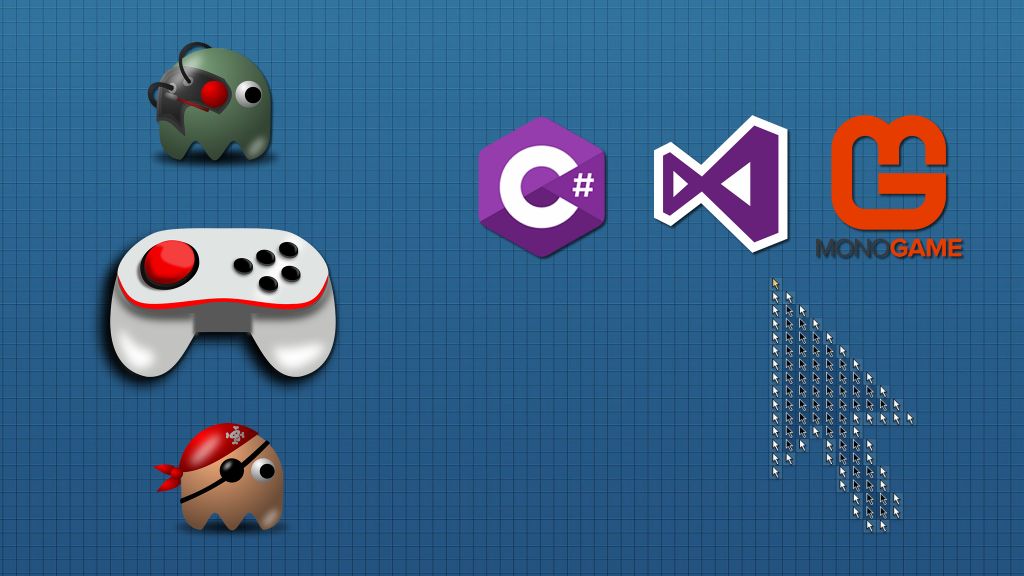
Welcome
Overview of course and instructor background
• Video Runtime: 1m 20s

Why MonoGame? ...Some Background
A brief history of MonoGame from XNA to it's current framework
• Video Runtime: 3m 27s

What You Need
Software to download
• Video Runtime: 7m 56s

What You are Going to Learn
A little show and tell of the types of games we will develop
• Video Runtime: 14m 38s
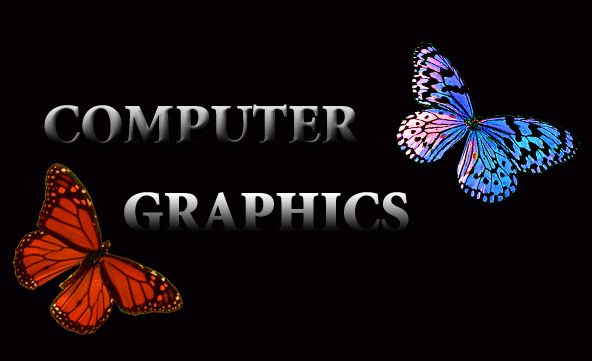
C# Graphics Basics ...The Graphics Class
Using the Form Paint Method
• Video Runtime: 19m 58s
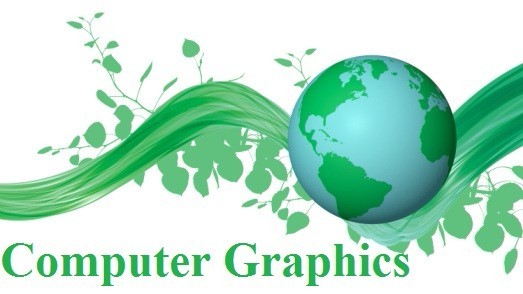
C# Graphics Basics ...Using The Panel Control
We learn how to draw on a Panel control and scroll its contents
• Video Runtime: 19m 46s
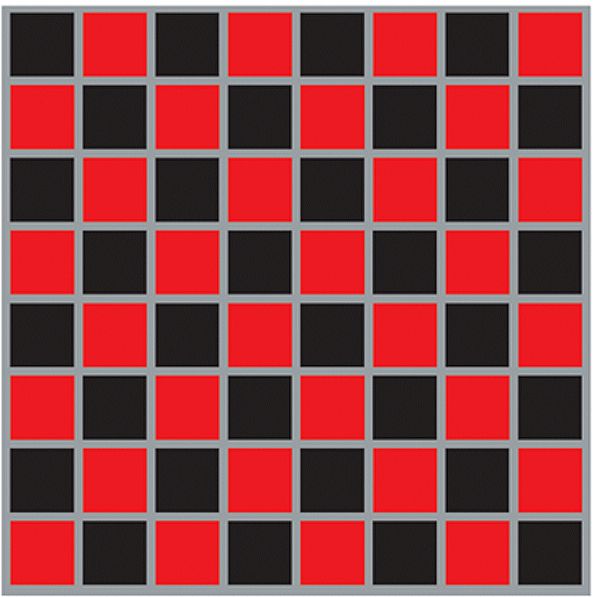
The Checkerboard Challenge ...Your Turn
Practice your skills ...Create a C# program which displays a Checkerboard
• Video Runtime: 17m 3s
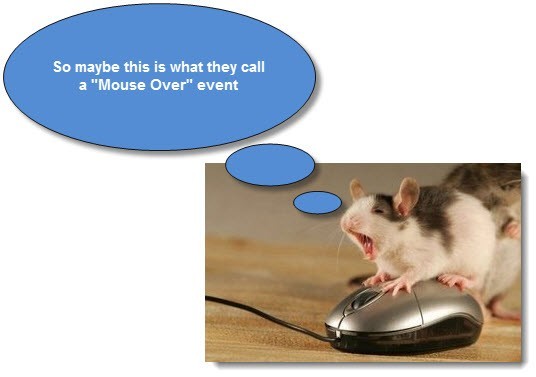
Mouse Events Part 1
Create a drawing program which incorporates MouseDown,Up and Move events
• Video Runtime: 19m 18s

Mouse Events Part 2
Create applications incorporating the mouse , ArrayLists and Classes
• Video Runtime: 19m 51s
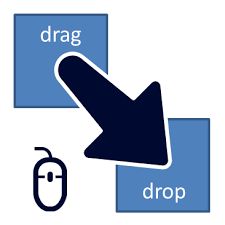
Drag and Drop Events ...And A Challenge
We create a program which simulates a Drag and Drop application ...then you create your own.
• Video Runtime: 10m 14s
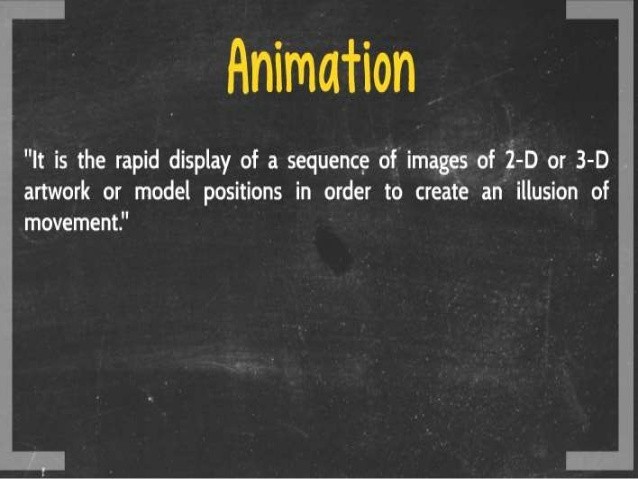
C# Animation Basics ...Image Arrays, Timers and Threads
Learn the basics of creating a simple animated figure
• Video Runtime: 18m 54s
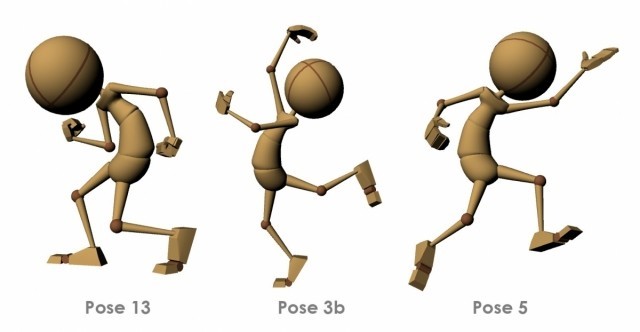
Creating Your Own Animations
Create your own frame by frame animations
• Video Runtime: 20m 0s

Create A Simple Game ...The Slot Machine
We create a simple Dice Roll Game and a Slot Machine Game
• Video Runtime: 13m 31s

Moving Objects In C# using .Left and .Top
We make our objects move across the screen and bounce off the wall.
• Video Runtime: 17m 37s

The Car Race Challenge ...Your Turn
You create a simple two car race ...with some hints (help) of course!
• Video Runtime: 13m 55s
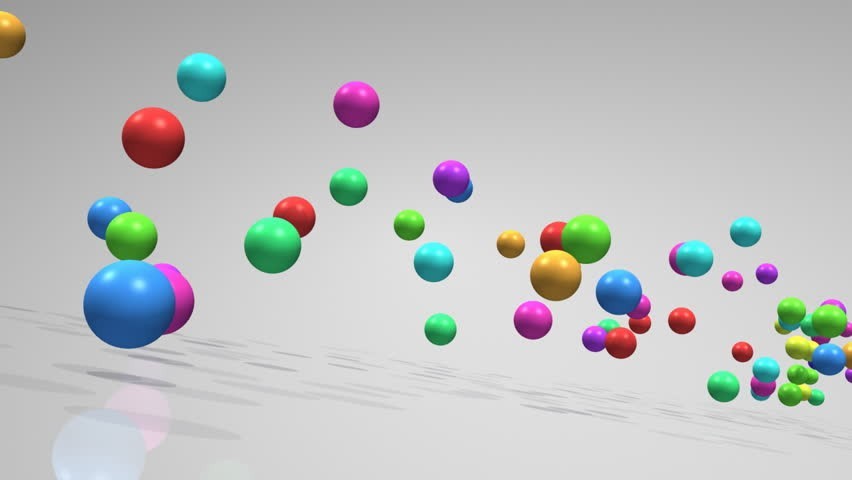
Moving Objects In C# Using The DrawImage Command
We learn another way to move objects across and up and down the screen
• Video Runtime: 19m 16s

The Concept of Image Transparency
We learn how to create transparent gifs and pngs
• Video Runtime: 14m 22s

Collision Detection and Keyboard Events
We learn how to determine in C# when two objects have collided.
• Video Runtime: 19m 59s

Sound Effects
We learn how to incorporate sound effects into a C# program
• Video Runtime: 15m 1s

The Falling Objects Game Challenge ...Your Turn
We learn how to create a simple falling objects game ...then it's your turn
• Video Runtime: 19m 54s
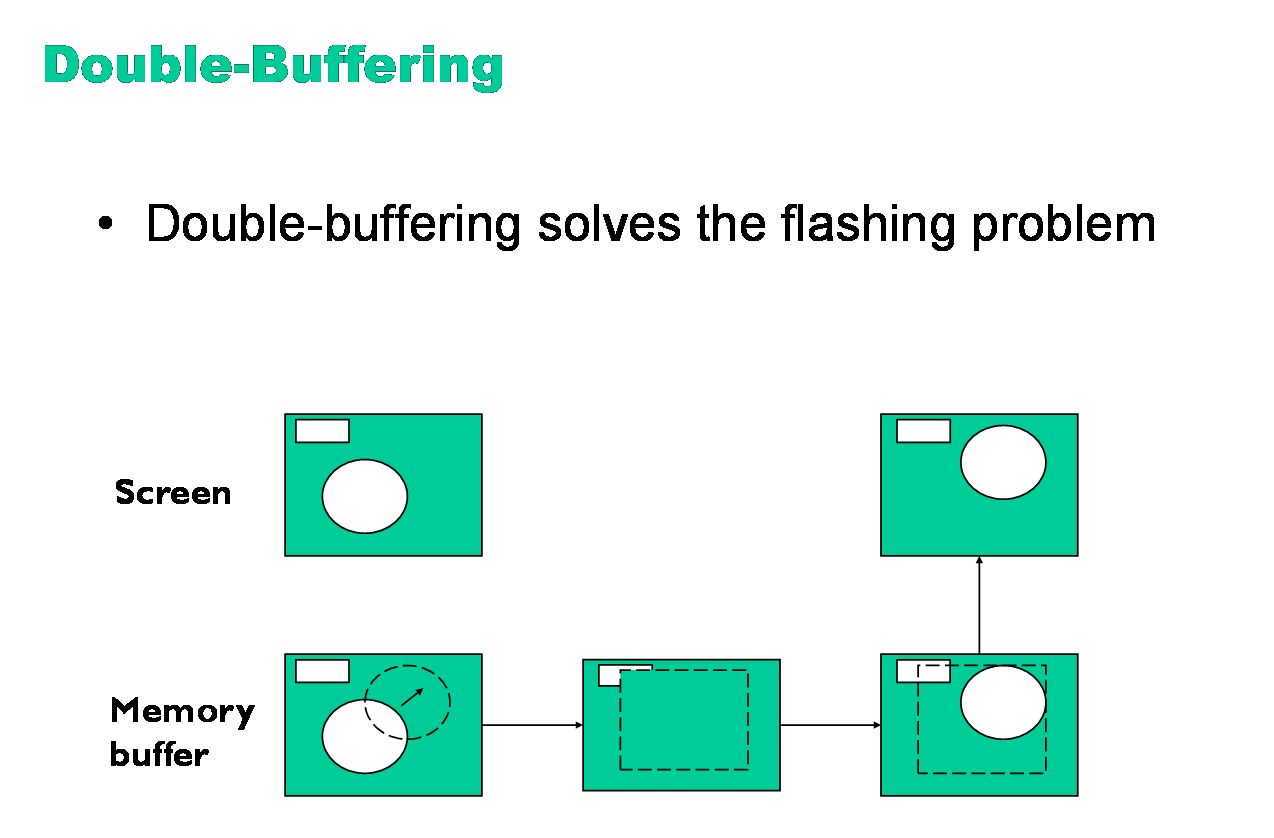
C# Advanced Animation Techniques ...Double Buffering
We learn how to incorporate Double Buffering to reduce animation flicker.
• Video Runtime: 16m 54s
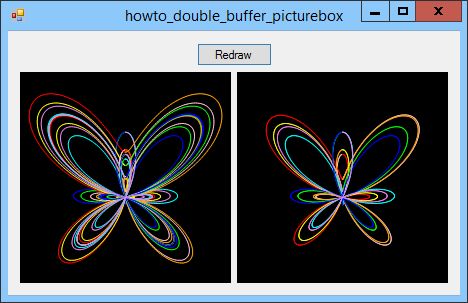
The Mouse and Double Buffering
We learn how to use the mouse on a panel
• Video Runtime: 13m 56s

Scrolling
We learn about the concept of scrolling and how to incorporate it into a simple game
• Video Runtime: 11m 35s
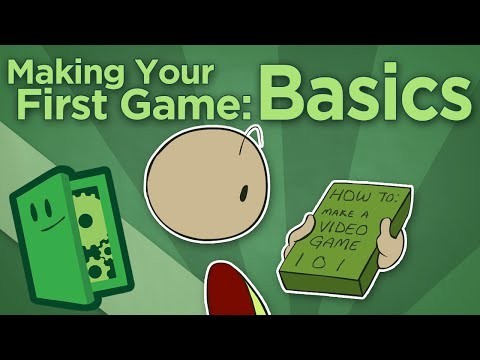
Game Development Part 1
We learn about the basic game loop and how game development is driven by polling for events using a series of simple games
• Video Runtime: 19m 34s
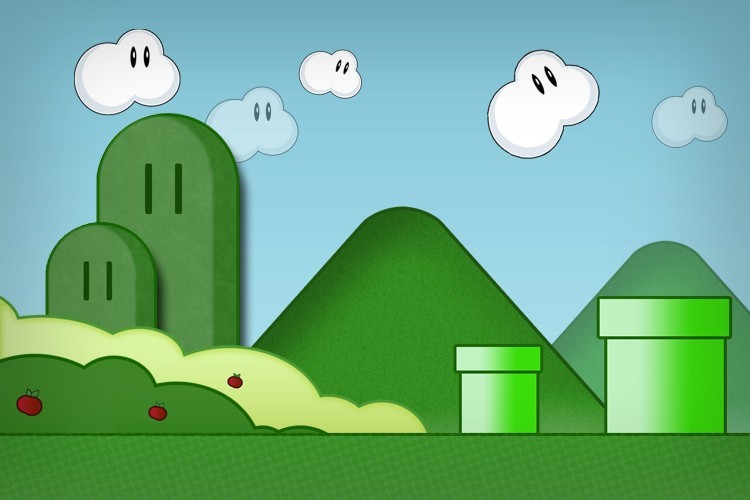
Game Development Part 2 ...The Final Challenge in Plain C#
We work through the creation of a Space Shooter Game and leave you with the challenge to create your own C# game.
• Video Runtime: 13m 20s
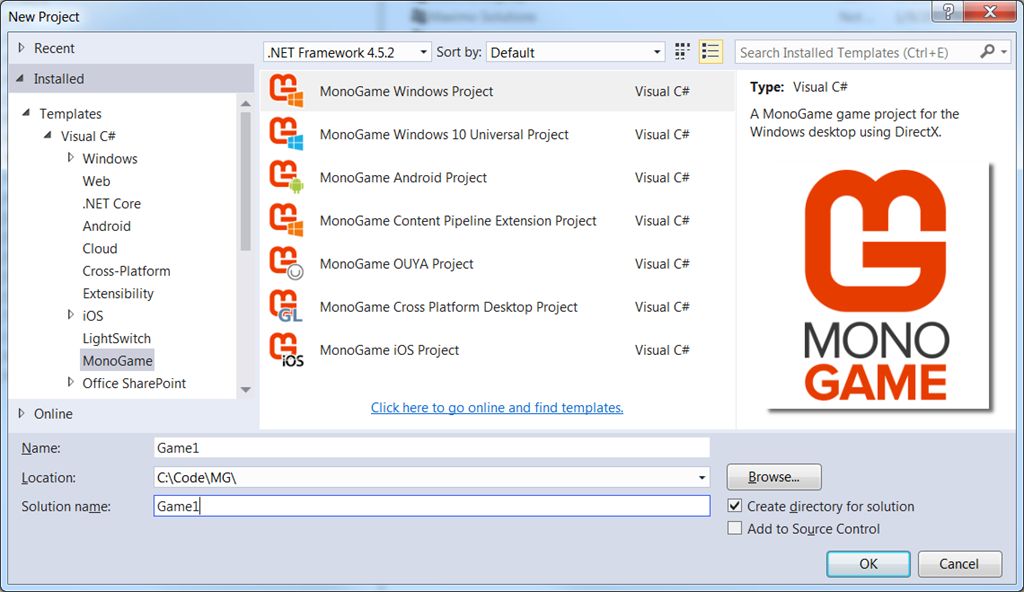
An Introduction to MonoGame ...Creating Your First Project
We learn to use the MonoGame Windows Project Template
• Video Runtime: 7m 12s
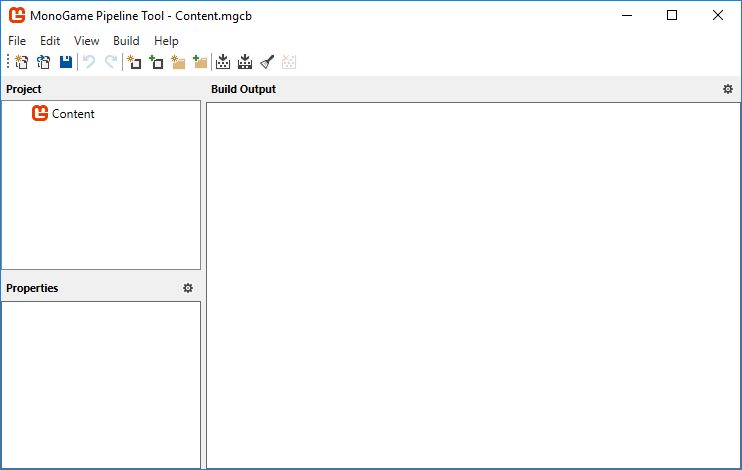
Managing Content in MonoGame
We learn about the Pipeline Tool and adding Assets
• Video Runtime: 4m 25s
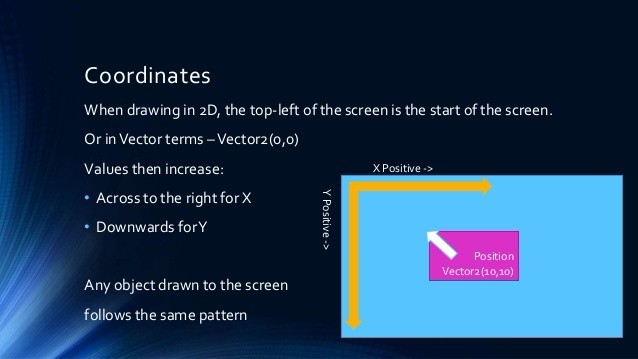
Displaying The Content ...The Sprites
We learn about using Texture2D instance variables and drawing using the SpriteBatch
• Video Runtime: 12m 0s
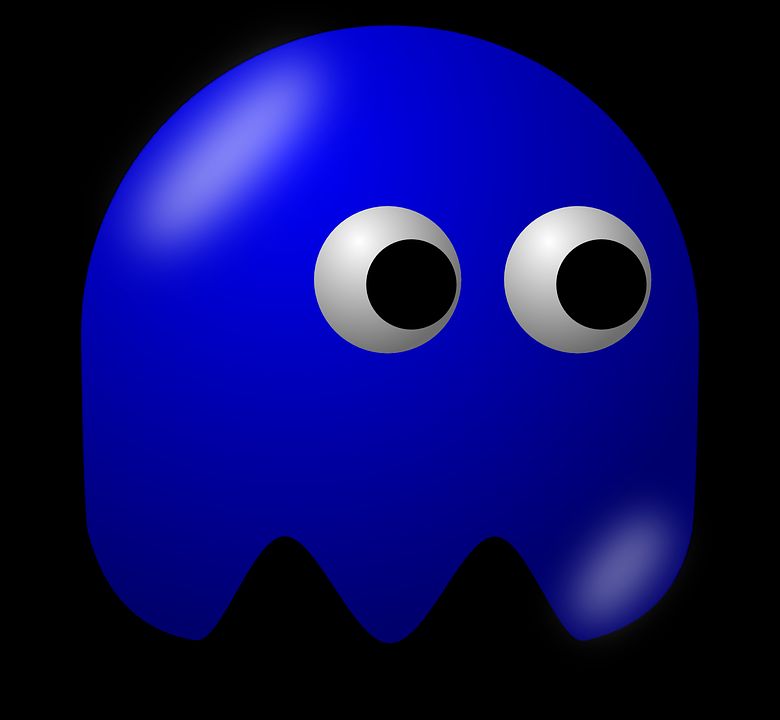
Moving Sprites in MonoGame
We introduce the concept of motion using the Vector2 class and the Update Method.
• Video Runtime: 5m 51s
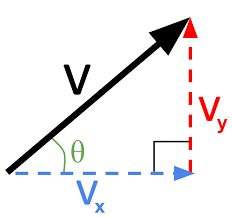
The Velocity Vector
We learn about Vectors, Vector addition and how to incorporate these concepts to move objects
• Video Runtime: 5m 49s
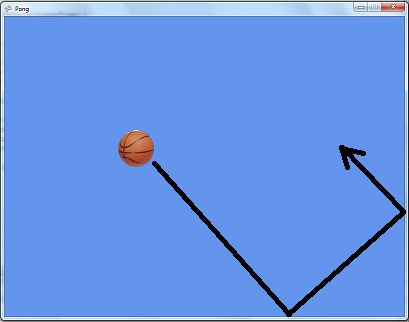
Hitting The Wall!
We learn about screen constraints and create a program which bounces an image off of all 4 walls.
• Video Runtime: 6m 53s
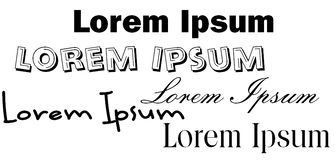
Drawing Text in MonoGame
We learn how to create a Sprite Font and the DrawString Command
• Video Runtime: 9m 30s

Adding Background Music and Sound Effects in MonoGame
We learn how to incorporate Background music and Sound Effects in a MonoGame project
• Video Runtime: 16m 4s
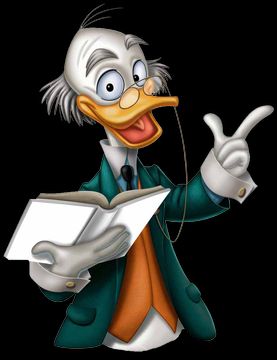
Intro to MonoGame Problem 1 ...Your Turn ...Static Images
Practice placing static images at different locations on the screen
• Video Runtime: 11m 57s
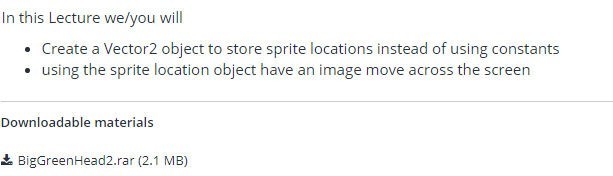
Intro to MonoGame Problem 2 ...Your Turn ...Moving Images
Create a Vector2 object and have image move across the screen
• Video Runtime: 6m 42s
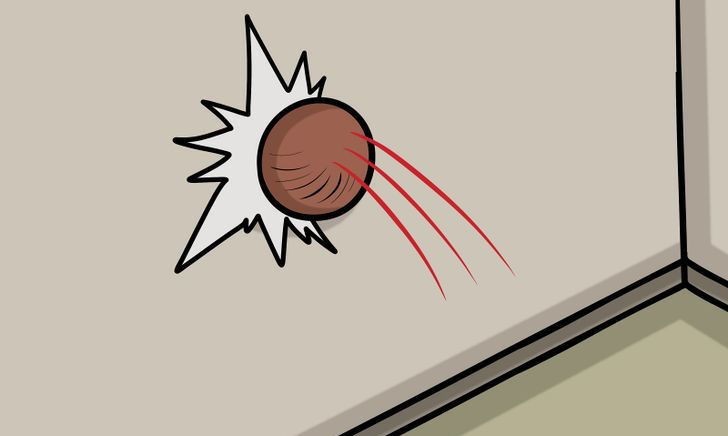
Problem 3 ...Your Turn ...Bounce off a Wall
Create a simple animation with an object bouncing off of a four walls and reversing direction.
• Video Runtime: 3m 52s
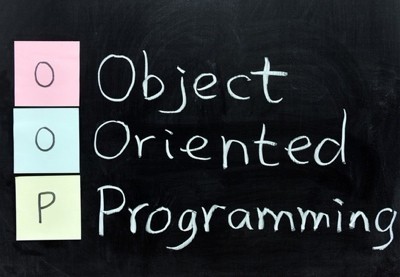
Problem 4 ...Your Turn ...Incorporating a Class
Implement a BouncingHead class which will eventually lead to a fully Object Oriented implementation of a MonoGame project.
• Video Runtime: 13m 32s

Problem 5 ...Your Turn ...Adding Update and Draw To The Class
Here we challenge you to add an Update and Draw method to be called from the Main Game
• Video Runtime: 11m 33s
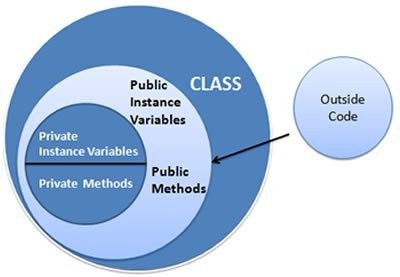
Problem 6 ...Your Turn ...Accessors and Mutators
Here we add accessors and mutators for the Position and Velocity of the object and enforce encapsulation.
• Video Runtime: 10m 13s

Problem 7 ...Your Turn ...The Color Property
Here we add one more feature to the class so we can modify the colors of our objects moving across the screen.
• Video Runtime: 5m 2s

Problem 8 ...Your Turn ...Adding A Background
We learn how to add a background instead of using the standard blue screen.
• Video Runtime: 7m 9s

Problem 9 ...Your Turn ...Background Music
Here you are asked to implement a Song Class to play background music.
• Video Runtime: 2m 17s
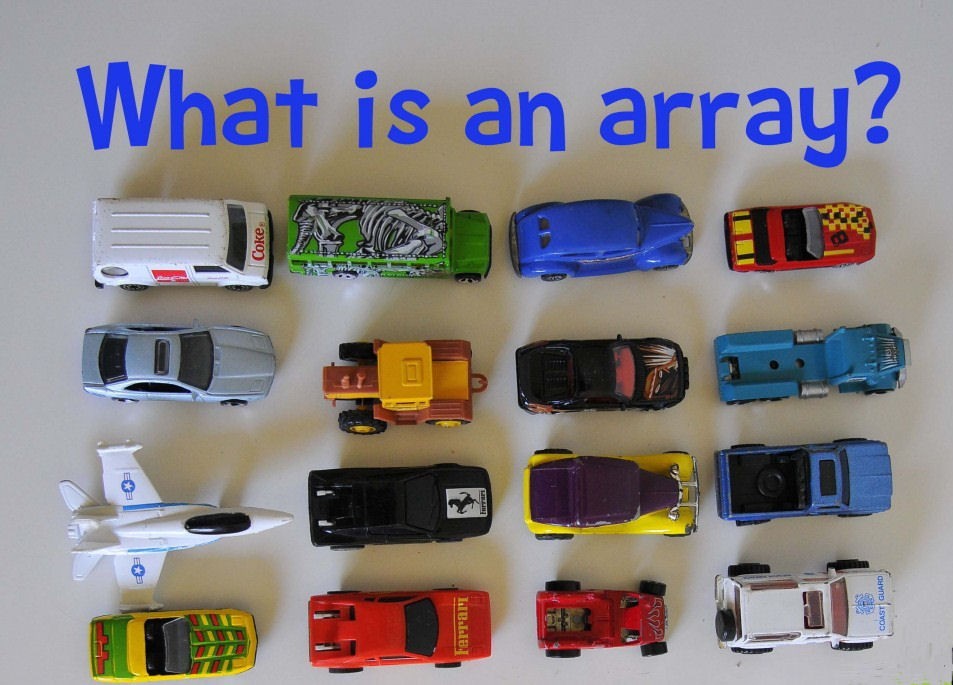
Problem 10 ...Your Turn ...An Array of Bouncing Heads
Here we implement an array of objects to show the power of Object Oriented Programming and arrays ...and have some fun watching a bunch of crazy looking heads bouncing everywhere
• Video Runtime: 13m 28s
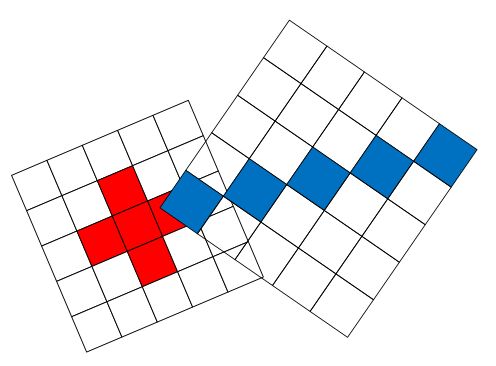
A Rotating Sprite
We learn how to have an object rotate around a central point and introduce another form of the Draw command which incorporates angles.
• Video Runtime: 9m 20s

MonoGame Character Animation Techniques ...An Array of Texture2D
We create the amazing Kicking Baby Animation
• Video Runtime: 10m 10s

MonoGame Character Animation Techniques ...Using A Sprite Strip
We learn how to use Texture Sprite Strips, which are single images with multiple textures on it.
• Video Runtime: 15m 45s
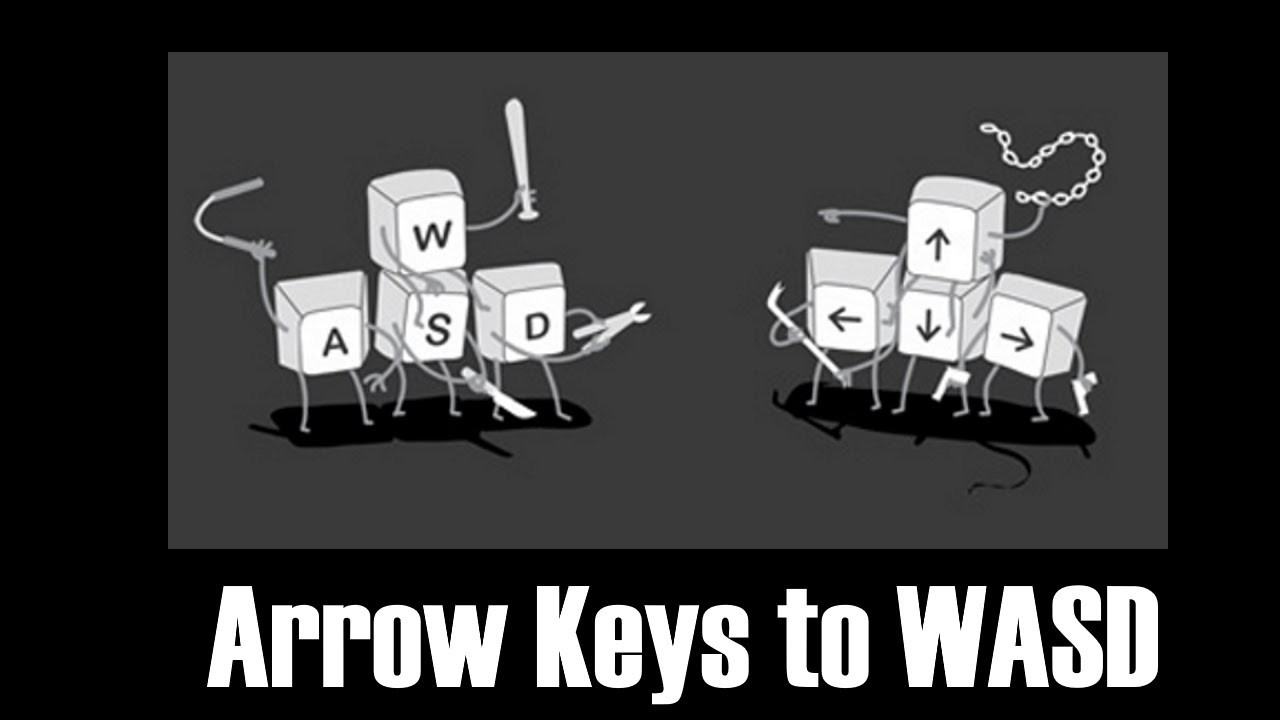
Creating Our First Game ...The Essentials ...Handling Keyboard Input
We learn how to get player input from the keyboard
• Video Runtime: 14m 53s
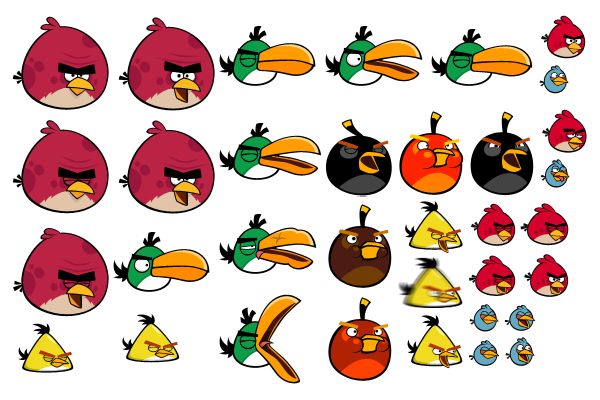
Creating Our First Game ...The Essentials ...Keyboard Movement and a Sprite Strip
We take a look at another simple application of keyboard detection and character movement ...with a twist.
• Video Runtime: 15m 10s
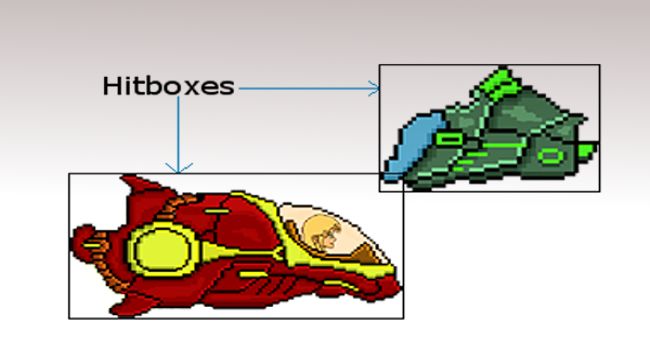
Creating Our First Game ...The Essentials ...Collision Detection
We revisit collision detection and introduce the concept of bounding rectangles and the Intersect property.
• Video Runtime: 14m 32s

Simple Game Part 1 ...Build It With Me
We collect our assets and add them via the Pipeline Tool, declare all our variables, load our content, code the draw method.
• Video Runtime: 17m 14s
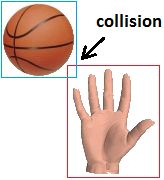
Simple Game Part 2 ...Build It With Me
Here we focus on the Update method and all the necessary logic. We track keyboard movement, update the falling object, check for collisions, update scores, play a sound effect
• Video Runtime: 16m 13s
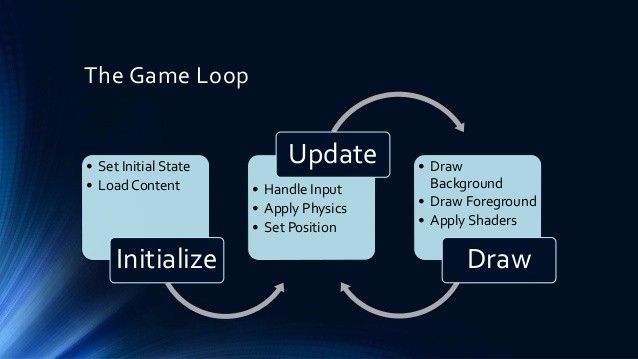
Simple Game Recap
Didn't want to do the game with me, that's OK ...here is the show and tell version that you can simply watch.
• Video Runtime: 15m 30s

Handling Mouse Input in MonoGame
We learn how to get player input from the mouse and then learn how to simulate an explosion when the mouse is clicked at a particular location.
• Video Runtime: 17m 10s
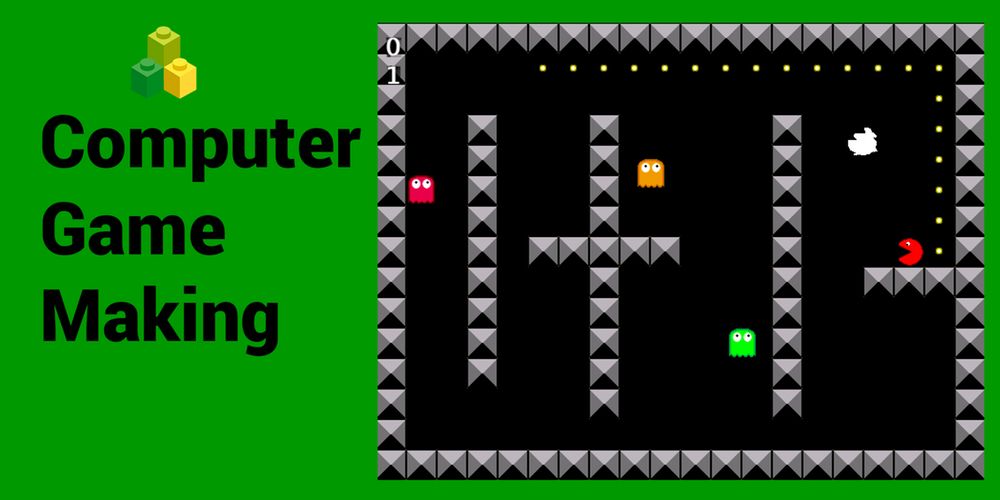
Creating Your First MonoGame Game ...Your Turn
Now we offer you the challenge of creating your first game -- we demo a simple instructor created sample game ...be nice ! ...LOL
• Video Runtime: 19m 57s
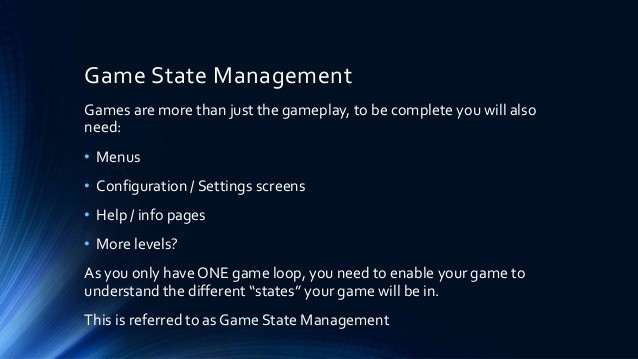
Game Development in MonoGame ...The Next Step ...Game State Management
We revisit the concept of Game State Management and apply it to a simple game.
• Video Runtime: 6m 3s

The Cannon Shooter Game Part 1 ...Build It With Me
First we create a GameObject class which will be used by the main program to create enemies and the cannonballs.
• Video Runtime: 19m 42s
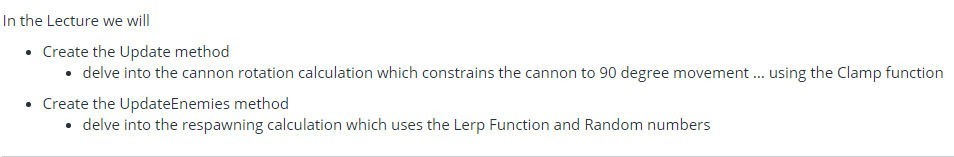
The Cannon Shooter Game Part 2 ...Build It With Me
Here we draw the content, create the Update Methods
• Video Runtime: 15m 51s

The Cannon Shooter Game Part 3 ...Build It With Me
We complete the game, adding a FireCannonBalls method and then challenge you to create your own game which mirrors the new skills developed in this game.
• Video Runtime: 19m 59s

Introduction to Scrolling in MonoGame
We learn how to implement a simple side scrolling technique.
• Video Runtime: 7m 51s
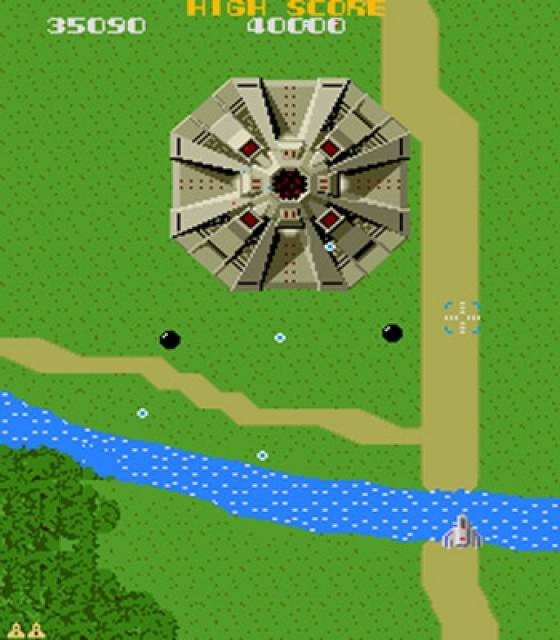
User Controlled Scrolling
We create a vertical scroller that is controlled by the keyboard and learn how to implement the concept of tiling.
• Video Runtime: 14m 24s

Scrolling Rotating and Shooting Part 1
We extend our knowledge of scrolling by introducing a rotating shooting object in the center of the screen.
• Video Runtime: 16m 1s

Scrolling Rotating and Shooting Part 2
We focus on moving the ship, having it shoot, and drawing the bullets all within the context of a scrolling screen.
• Video Runtime: 16m 53s

A Scrolling Game ...Your Turn
We look at a simple game which incorporates vertical scrolling and challenge you to create a new game of the same genre.
• Video Runtime: 19m 0s
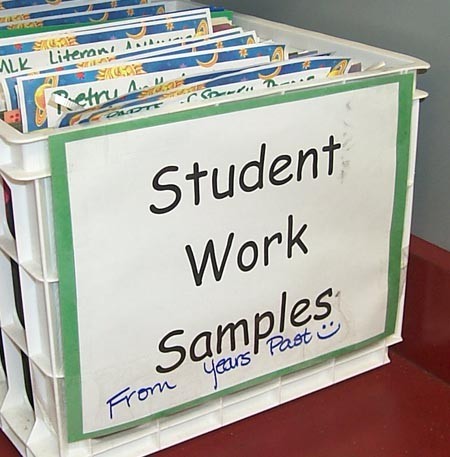
The Wrap Up ...Student Sample Games
We demonstrate a variety of games created by students.
• Video Runtime: 10m 2s

What's The Next Step
We discuss where to go from here - Unity ? Unreal ?
• Video Runtime: 2m 15s